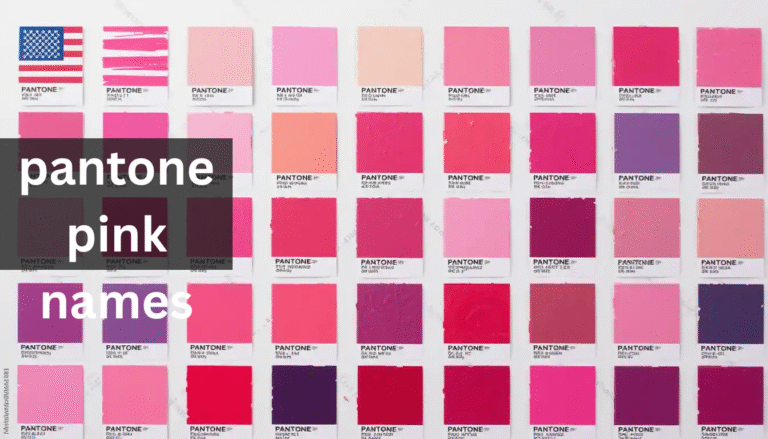In the world of design, color is everything. Whether you’re a professional graphic designer, a printer, or just someone passionate about design, having precise color conversions is essential for maintaining consistency across projects. But how do you ensure that the colors you see on your screen match the physical output or your clients’ expectations? The answer lies in the Pantone color system. If you’re working with CMYK, RGB, or Hex, knowing how to use a Pantone Finder from CMYK can drastically improve your workflow.
What is Pantone and Why Does It Matter?
The Pantone Matching System (PMS) is a standardized color reproduction system that helps designers, printers, and manufacturers ensure consistency in color across different devices and materials. It’s commonly used in the printing industry to create uniformity across print runs and product lines.
Pantone colors are more reliable than traditional color mixing, allowing a specific color to be precisely identified, regardless of the printer, ink, or medium. Unlike the CMYK color model, which relies on mixing four primary colors (cyan, magenta, yellow, and key/black), Pantone colors are pre-mixed and ready for use. This guarantees color consistency across various projects and industries, from fashion to corporate branding.
But here’s where things get tricky: when you’re designing digitally or working with print, you’re often stuck with the task of converting CMYK, RGB, or Hex values to their corresponding Pantone codes. Luckily, the Pantone Finder from CMYK is here to solve that problem.
The Challenge of CMYK to Pantone Conversion
CMYK (Cyan, Magenta, Yellow, Key/Black) is the standard color model for color printing, and it’s how printers work to reproduce images and designs on paper. However, CMYK doesn’t always produce the same colors you see on a computer screen, which typically uses the RGB (Red, Green, Blue) color model. Additionally, when a design created in CMYK needs to be printed or displayed with a precise color, the difference between what’s seen on a screen and what’s printed can be drastic.

This is where the Pantone Finder from CMYK comes in. Using a best CMYK to Pantone converter tool helps you match your CMYK values to Pantone shades, ensuring the final printed product looks just as intended. But how do you actually go about converting CMYK to Pantone efficiently?
How to Convert CMYK to Pantone with Ease
The process of converting CMYK to Pantone may sound complicated, but it’s actually quite straightforward when you use the right tools. Below, we will discuss several methods to convert CMYK to Pantone:
1. Pantone Finder from CMYK Online Tools
Online tools are one of the best ways to find Pantone equivalents for CMYK colors. These Pantone color finders let you enter your CMYK values, and they will instantly suggest the closest Pantone match. Whether you’re working in Illustrator or any other design software, these tools streamline the color matching process.
- Best CMYK to Pantone Converter: These online platforms are easy to use and can convert your CMYK color values into Pantone shades instantly. Just input your CMYK values, and they’ll generate the corresponding Pantone color.
- Pantone to CMYK Online Converter: If you’re converting from Pantone to CMYK, some platforms also support the reverse conversion, ensuring you have a full spectrum of color options.
Popular online options include Pantone Finder from CMYK online free tools that help you find matching Pantone colors for any CMYK value without having to buy expensive software or print books.
2. Convert CMYK to Pantone Illustrator
If you’re using Adobe Illustrator for your design work, you can convert CMYK to Pantone without needing a third-party tool. Illustrator has built-in color libraries that feature Pantone colors. Here’s how to use Illustrator to convert CMYK to Pantone:
- Open your project in Illustrator.
- Select the object with the CMYK color you want to convert.
- Go to the color panel and open the “Color Guide” window.
- Select “Pantone Solid Coated” (or another Pantone color set) from the library.
- Illustrator will suggest the best match based on your CMYK values.
This method ensures your designs are consistent and adhere to Pantone standards.
3. Using HEX to Pantone Converters
You might also need to convert HEX values (used primarily for web design) to Pantone colors. While HEX and Pantone are quite different, there are reliable online converters that can help translate a HEX code into a Pantone shade. Simply input your HEX code and let the converter find the corresponding Pantone color.
Pantone Finder from CMYK: A Step-by-Step Guide to Conversion
Now that we’ve covered the basic methods, let’s go into a more detailed process for Pantone Finder from CMYK. Here’s a practical, easy-to-follow guide for using an online CMYK to Pantone converter free:
Step 1: Choose Your Tool
There are several free Pantone Finder from CMYK tools available online. Look for a Pantone to CMYK online converter that’s reputable and user-friendly. Popular choices include Pantone’s official website and other design tools.
Step 2: Input CMYK Values
Once you’ve chosen a converter, input your CMYK color values. For example:
- C: 70%
- M: 50%
- Y: 30%
- K: 20%
Once entered, the converter will process your color information and display the corresponding Pantone color.
Step 3: Review the Result
The tool will provide you with the closest Pantone color. Some converters also give you a preview of how the color looks, along with suggestions for further tweaking to better match your desired hue.
Step 4: Export Your Pantone Code
Once you’ve found your Pantone match, export or note down the Pantone code (e.g., Pantone 186 C). This code can now be used across any design or printing medium to ensure color consistency.
Best Practices for Using Pantone Finder from CMYK
When using a Pantone Finder from CMYK tool, there are a few best practices to keep in mind to ensure you get the best results:
- Be Accurate with Your CMYK Values: Accurate input is key. A small variation in CMYK percentages can lead to a different Pantone result. Make sure your CMYK values are as precise as possible.
- Consider Print Materials: The final Pantone color might look different depending on the paper or material you’re printing on. Always test before going to print.
- Use Pantone Libraries: If you’re designing in a tool like Illustrator or Photoshop, use Pantone libraries to guide your color selection, ensuring you have an exact match.
Why Using a Pantone Finder from CMYK is Essential for Designers
When designing for print or even digital use, it’s crucial to use consistent colors. A Pantone Finder from CMYK tool is an essential asset for anyone working with color, whether you’re designing logos, brochures, or websites. Here’s why:
- Consistency: Pantone ensures that the same color looks the same across all platforms.
- Professionalism: Pantone colors are recognized worldwide, which helps maintain a professional standard in the design and print industry.
- Cost Efficiency: By choosing the right Pantone color, you can avoid costly printing mistakes due to color mismatches.
Convert Pantone to CMYK for Printing
When you’re ready to print your design, converting Pantone to CMYK is often necessary. Pantone colors are typically used in spot printing, while CMYK is used in full-color process printing. By converting your Pantone color to CMYK, you ensure that the color will look good when printed.
A Pantone to CMYK online converter is an excellent tool for this task. It takes the guesswork out of the conversion and ensures your print job is color-accurate.
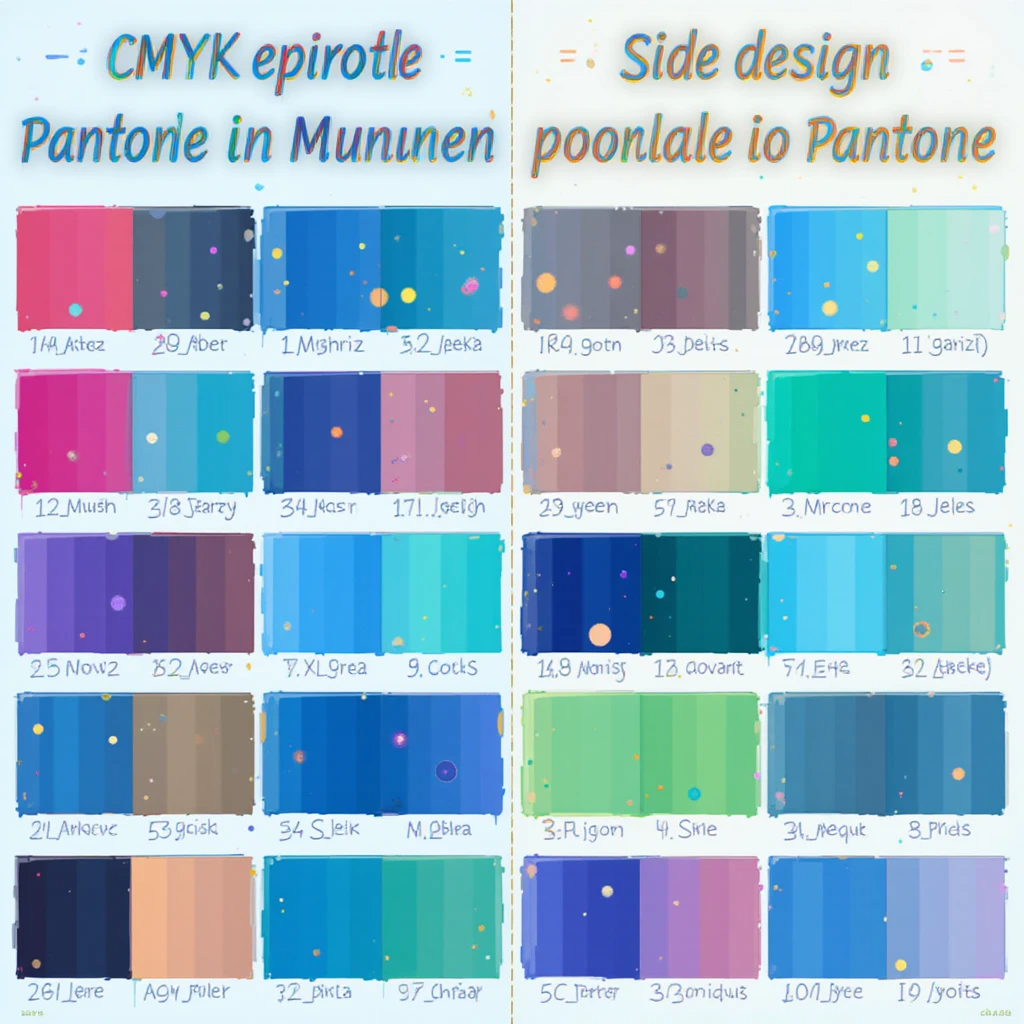
FAQ
What is the Pantone Matching System?
Pantone is a standardized color system that ensures color consistency across different devices and materials.
Why do I need to convert CMYK to Pantone?
Converting CMYK to Pantone ensures color accuracy and consistency in printing.
How do I convert CMYK to Pantone?
You can use online tools or design software like Illustrator to convert CMYK to Pantone.
Is there a free Pantone Finder from CMYK?
Yes, there are free online tools available to convert CMYK to Pantone.
Can I use a Pantone Finder for converting Pantone to CMYK?
Yes, online tools can convert Pantone colors to CMYK as well.
How accurate is a CMYK to Pantone converter?
It provides a close match, but slight variations may occur based on the printer or material.
What is the best CMYK to Pantone converter?
Popular tools include Pantone’s official website and converters in design software like Illustrator.
Can I convert RGB or Hex to Pantone?
Yes, online tools can convert RGB and Hex values to Pantone colors.
How do I ensure color accuracy when using Pantone colors for printing?
Use Pantone-certified printers and check the colors with a Pantone swatch book.
What are the benefits of using a Pantone Finder from CMYK?
It ensures color consistency, accuracy, and saves time during the design and printing process.
Conclusion:
In the end, a Pantone Finder from CMYK is an invaluable tool for anyone working with color in design and print. By using the best CMYK to Pantone converter or Pantone color finder tools, you ensure that your designs look exactly as you intend. Whether you’re converting RGB to Pantone or Hex to Pantone, these tools will save you time and frustration, making color matching seamless and hassle-free.
You May Also Like :