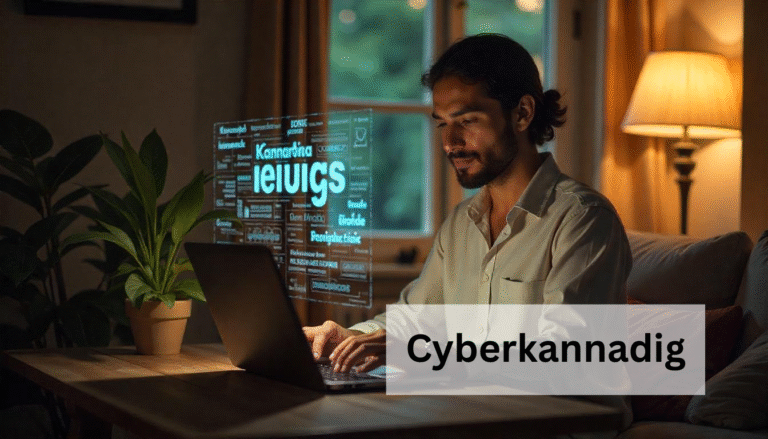In the world of design, color is everything. Whether you’re building a website, creating a logo, or working on an app, the right color scheme can make or break your project. But what if you could create stunning, dynamic color schemes that enhance user experience and aesthetic appeal? Enter the gradient color generator—a powerful tool that makes crafting beautiful, seamless color transitions effortless.
This blog post will dive deep into the benefits of using a gradient generator, explore its features, and offer practical advice on how to utilize it for your design needs. By the end, you’ll understand how to use various types of gradient generators, such as the 3 color gradient generator, 4 color gradient generator, and even a mesh gradient generator, all while leveraging modern tools like CSS gradient generators.
What is a Gradient Color Generator?
A gradient color generator is a tool that allows designers to create color gradients by blending multiple colors together. Instead of using a single flat color, gradients can give your design depth, dimension, and a polished look. These tools typically allow you to specify several colors and adjust their transition, which is especially useful for creating dynamic backgrounds or vibrant elements in web design.
But what makes a gradient truly magical? It’s the subtle transition between two or more colors that creates a sense of movement and flow. From a simple two-color gradient to more complex, multi-hued gradients, the possibilities are endless. Let’s take a look at the main types of gradient generators available today.
Types of Gradient Color Generators

1. The 2-Color Gradient Generator
The simplest form of a gradient generator starts with two colors. This tool allows you to seamlessly blend one color into another, creating a smooth transition. This is ideal for creating backgrounds, buttons, and other elements where a basic yet elegant gradient will do the trick.
Example:
- A blue-to-green gradient that creates a calm, fresh feel for a website header.
2. The 3-Color Gradient Generator
If you want to add a bit more complexity to your designs, the 3 color gradient generator is the way to go. This tool allows you to select three different colors and define how they will transition into one another. It’s a fantastic way to create vibrant and engaging color schemes without overwhelming the viewer.
Example:
- A sunset gradient with orange, pink, and purple hues that transitions smoothly from one color to the next.
3. The 4-Color Gradient Generator
For more intricate designs, the 4 color gradient generator provides even more flexibility. With this generator, you can choose four colors to blend and specify the point where each color should appear in the gradient. This type of gradient works great for adding depth and dimension to backgrounds and user interfaces.
Example:
- A rainbow gradient for a playful, bold look that works beautifully on call-to-action buttons.
4. Mesh Gradient Generator
For those looking to create sophisticated, multi-dimensional gradients, the mesh gradient generator is a game-changer. It allows you to create complex gradients that involve blending more than just linear colors. You can manipulate the mesh points in a grid, resulting in gradients with intricate, organic color transitions. This is perfect for advanced projects where you need precise control over the gradient.
Example:
- A gradient that mimics the soft, varied transitions of a cloudy sky or ocean waves.
How to Use a Gradient Color Palette
A gradient color palette is a set of colors that can be used together to create a specific gradient. When designing, having a palette of colors in mind will help you choose the right hues that blend harmoniously. Some gradient generators even suggest color palettes based on color theory principles, making it easier for you to create eye-catching designs.

To build a gradient palette, follow these steps:
- Choose your base colors: Start with 2, 3, or 4 colors that you believe will work well together.
- Use a gradient tool: Input your color choices into the gradient generator and adjust the transition points.
- Refine the gradient: Adjust the opacity, angle, or direction to make the gradient smooth and visually pleasing.
- Test it on your design: Always preview your gradient on the actual design elements to ensure it looks the way you envisioned.
Benefits of Using a Gradient Color Generator
The advantages of incorporating gradients into your designs are numerous. Here are just a few reasons why you should start using a gradient color generator:
- Visual Appeal: Gradients give your design a modern, sleek look. They can be used to create dynamic backgrounds, buttons, and icons.
- Brand Identity: Gradients help in establishing your brand’s identity. By using specific color combinations, you can create a unique and memorable look for your business.
- Enhanced User Experience: Gradients often draw the viewer’s eye to particular areas of a design, such as buttons or important information.
- Easy Customization: With a CSS gradient generator, you can easily adjust the gradient settings to match your design’s needs.
- Efficiency: Gradient generators allow you to quickly create stunning color schemes, saving time on manual color blending and adjustments.
How to Implement Gradients in Web Design
Incorporating gradients into web design can have a huge impact on how a site feels. They’re often used in backgrounds, buttons, and headers to create a vibrant, engaging atmosphere. Below is a simple guide on how to implement gradients using a CSS gradient generator.
Using CSS to Create a Gradient
- Choose Your Colors: Decide on the colors you want to use in your gradient. A 3 color gradient generator or 4 color gradient generator can help you find the right shades.
- Generate Your CSS Code: Once you’ve created your gradient, use the generator to output the CSS code.
- Apply the Gradient to Your Design:
Add the gradient to a background element:
css
CopyEdit
background: linear-gradient(to right, #ff7e5f, #feb47b);
- You can adjust the direction and position to match your design’s style.
- Refine the Gradient: Test the gradient on different screen sizes and devices to ensure consistency.
Gradient Background Generator: Creating Stunning Visuals
One of the most popular uses for gradients is as a background element. The gradient background generator tool allows you to create stunning visual effects that elevate the look of your website or app. Whether you are working on a landing page or a product showcase, gradients help make your content pop and guide the user’s attention.
To create a beautiful gradient background, consider these tips:
- Use a 4 color gradient generator to add depth to your design.
- Experiment with various angles and opacities to achieve a more dynamic effect.
- Combine gradients with other design elements like images or text for a layered look.
The Role of Google Fonts in Gradient Design
When creating web-based gradients, typography plays a key role in how your design feels. Google Fonts offers a wide variety of fonts that work perfectly with gradient backgrounds. Pairing the right font with your gradient color scheme can enhance readability while making your design more engaging.
For example:
- Pair a bold font with a vibrant, multi-colored gradient to make a striking header.
- Use a soft, sans-serif font with a subtle gradient for a clean, minimalist look.
Tips for Perfecting Your Gradient Designs
- Don’t Overdo It: While gradients can be beautiful, too many colors or overly harsh transitions can overwhelm your viewers. Keep your gradients balanced and use them sparingly.
- Consider Accessibility: Make sure your gradients are readable, especially on text elements. Use enough contrast between the text color and the gradient background to ensure legibility.
- Test Across Devices: Gradients can look different on various screens, so make sure to test your designs across different devices and browsers to ensure a consistent experience for all users.
FAQ
What is a gradient color generator?
A tool that creates smooth color transitions between two or more colors.
How do I use a gradient color generator?
Choose colors and select the gradient type, then generate the code.
What is the difference between a 2-color and a 3-color gradient generator?
A 2-color gradient uses two colors, while a 3-color gradient uses three.
Can I create a custom gradient with four colors?
Yes, with a 4 color gradient generator.
What is a mesh gradient generator?
A tool for creating advanced gradients with multiple control points.
How can I implement a gradient in CSS?
Use the generated CSS code in the background property.
Are there any benefits to using a gradient in web design?
Gradients add visual appeal and guide user attention.
How do gradients affect user experience?
They improve navigation and keep users engaged.
Can I use gradients with Google Fonts?
Yes, gradients work well with Google Fonts for stylish designs.
Are gradient generators free to use?
Many are free, with some offering premium features.
Conclusion:
A gradient color generator is an invaluable tool for designers, whether you’re working on a personal project or a professional website. With the ability to create smooth, dynamic color transitions, you can enhance your designs, making them visually appealing and engaging. Whether you’re using a 3 color gradient generator, 4 color gradient generator, or experimenting with a mesh gradient generator, the possibilities are endless.