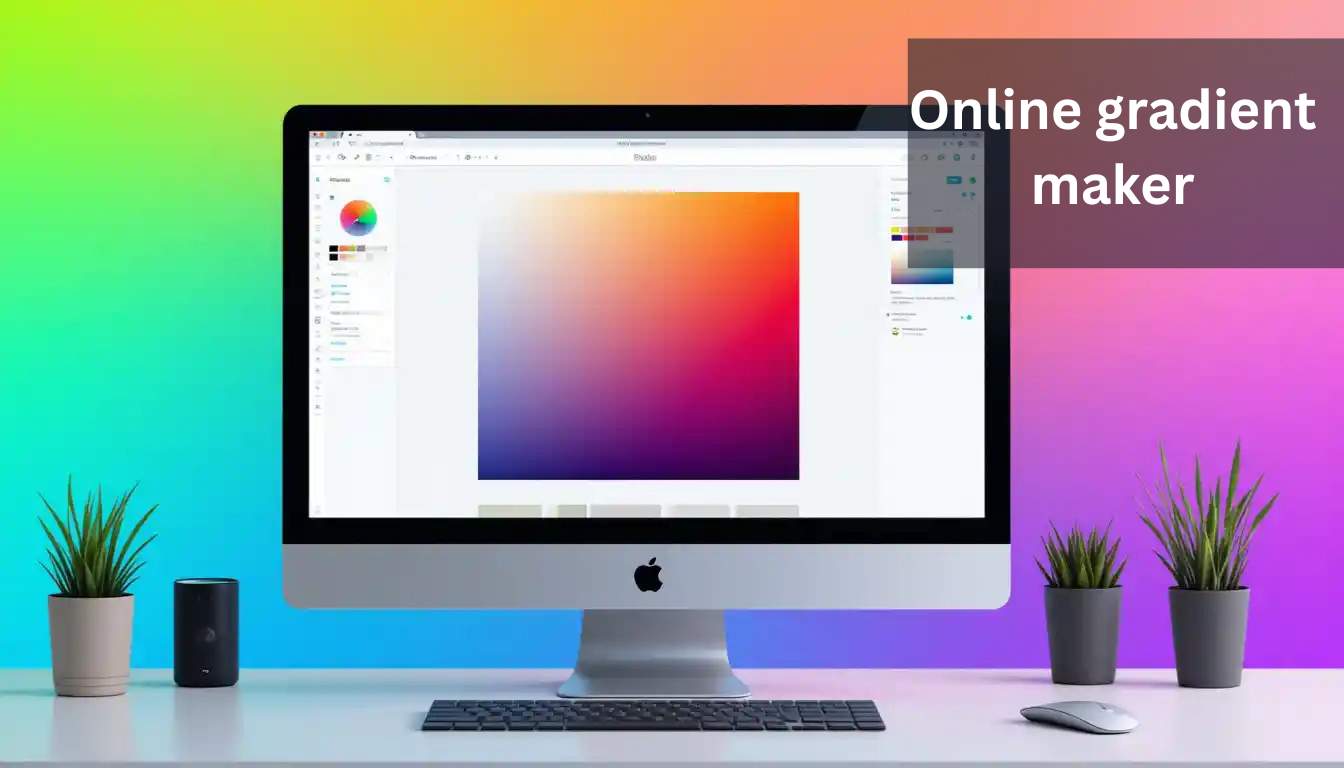In the world of web design and graphic creation, gradients have become a powerful tool to add depth, style, and vibrancy. Whether you are designing a website, a mobile app, or even a logo, the right gradient can instantly elevate your design. But how do you create these beautiful gradients effortlessly? That’s where an online gradient maker comes into play. With the rise of user-friendly tools, you no longer need to be a design expert to create stunning gradients. In this post, we’ll explore the various types of gradient generators available online, how to use them, and why they’re so popular among designers worldwide.
What is an Online Gradient Maker?
An online gradient maker is a web-based tool that allows you to create color gradients easily. These tools let you select and combine different colors to generate gradients that can be used in various design projects. They usually offer a variety of gradient types, such as linear, radial, and mesh gradients, along with customization options like color blending, transparency, and direction.
Most online gradient makers are equipped with simple interfaces, making them accessible to everyone, from novice designers to seasoned professionals. But what makes these tools even more valuable is that they generate clean, usable CSS code or downloadable images, which can be directly incorporated into websites or apps.
The Power of a 3 Color Gradient Generator
If you want to add complexity to your design without making it too overwhelming, a 3 color gradient generator is the perfect choice. This tool allows you to create a gradient using three colors, offering a sophisticated blend of hues while maintaining visual balance.

For example, imagine creating a gradient for a sunset-themed website. You can use shades of orange, pink, and purple to mimic the fading light of the day. A 3 color gradient generator helps you blend these colors smoothly, giving your design an elegant and dynamic appearance.
Some popular online gradient makers that feature a 3 color gradient generator include:
- CSS Gradient Generator: This tool allows you to adjust the angle, positioning, and opacity of your colors, giving you full control over your gradient’s appearance.
- Gradient Color Palette Generator: This tool helps you generate a color palette with three or more colors and can suggest harmonious hues for your project.
Unlocking the Potential of a Mesh Gradient Generator
A mesh gradient generator takes your gradient design to the next level. It creates gradients with complex color transitions, making it suitable for high-end design projects. This tool is ideal when you need a gradient that isn’t just a smooth transition between two or three colors but something more dynamic and intricate.
A mesh gradient generator works by dividing the gradient into a mesh of color points, which you can manipulate to create highly customized, multi-color gradients. These gradients can be used in more advanced graphic designs or digital artwork where you want more control over how colors blend and interact across the entire image.
For example, you could use a mesh gradient generator for a background image in a design that mimics a marble texture or a piece of abstract art. It’s a great way to bring life and energy to any visual project.
Exploring the 4 Color Gradient Generator
While a 3 color gradient generator offers a decent level of customization, a 4 color gradient generator opens up even more possibilities. By incorporating four different colors, you can create gradients with even more depth and richness.
A 4 color gradient generator is especially useful when you want to create a multi-dimensional effect. For instance, imagine you’re working on a website for a tech company and want to use a futuristic gradient with colors like electric blue, neon green, purple, and black. The additional color allows for a greater range of vibrancy, making the design feel modern and cutting-edge.
There are several online tools that offer 4 color gradient generators, such as:
- Gradient Generator by WebGradients: This tool lets you choose from multiple color presets, including gradients with four or more colors.
- ColorSpace Gradient Generator: Known for its advanced features, ColorSpace allows you to create four-color gradients with ease and precision.
The Simplicity of a CSS Gradient Generator
One of the most common ways to use gradients in web design is through CSS. A CSS gradient generator is an essential tool for developers and designers who want to quickly create gradient backgrounds for their websites without diving into complex code.
These tools generate the necessary CSS code for gradients, which can be directly embedded into your website’s stylesheet. You simply choose your colors, adjust the gradient type (linear or radial), and copy the generated CSS code. It’s that easy!
For example, if you’re designing a website and need a simple yet eye-catching linear gradient background, a CSS gradient generator will give you a code like this:
css
CopyEdit
background: linear-gradient(90deg, #ff7e5f, #feb47b);
This gradient seamlessly transitions from a warm red (#ff7e5f) to a soft orange (#feb47b), perfect for a sunset or beach-themed site.
The Image to Gradient Generator Online
Sometimes, you may have an image that inspires your gradient design. Rather than manually selecting colors to match the image, an image to gradient generator online tool can automatically extract dominant colors from an image and generate a gradient based on that.
For example, you might have a beautiful photo of a tropical beach, and you want to use the colors of the sunset, ocean, and sand in your design. An image to gradient generator online can pick out those colors and create a gradient for you, saving you time and effort.
This tool is especially useful for designers who want to create unique gradients that match a specific visual aesthetic, like the colors in a logo or brand palette.
Linear-Gradient Generator: A Simple Solution for Gradients
A linear-gradient generator is a straightforward tool that lets you create gradients that transition in a straight line, either horizontally, vertically, or at an angle. This is one of the most commonly used gradient types, as it provides a clean and professional look.
For example, imagine creating a sleek, modern website with a gradient that shifts from light blue at the top to dark blue at the bottom. Using a linear-gradient generator, you can set the gradient to go from top to bottom, creating a calming effect for your visitors.
The linear-gradient generator is particularly useful for creating website backgrounds, buttons, headers, and other UI elements where you want the gradient to flow in one direction.
The Ultimate Tool: 5 Color Gradient Generator
Sometimes, you need even more complexity in your design, and that’s where a 5 color gradient generator comes in. This tool allows you to incorporate five different colors, giving you ultimate control over how the gradient blends across your design.

A 5 color gradient generator is especially useful for creating vibrant, bold backgrounds for websites or marketing materials. For example, imagine designing a vibrant background for a creative agency’s homepage using a mix of bright pink, teal, yellow, orange, and purple. The tool will let you adjust each color’s position and opacity to ensure a smooth and harmonious transition.
Why Use an Online Gradient Maker?
- Ease of Use: Most online gradient makers are intuitive and user-friendly. You don’t need to be a design expert to create high-quality gradients.
- Customizability: With tools like a mesh gradient generator or 4 color gradient generator, you can fine-tune your gradients to achieve the perfect look for your design.
- Time-Saving: Rather than manually picking colors and adjusting them, these tools automatically generate the gradient and provide you with the necessary code or image to use.
- Versatility: Whether you need a simple linear-gradient generator or a more complex 5 color gradient generator, online gradient makers cater to all your design needs.
FAQ
What is an online gradient maker?
It’s a web tool that helps you create color gradients for designs like websites or graphics.
How do I use a 3 color gradient generator?
Simply choose three colors, and the tool will generate a gradient blending them together.
What is a mesh gradient generator?
It creates complex, multi-point gradients, allowing detailed color blending.
Can I use a gradient generator for web design?
Yes, gradient generators provide CSS code that can be used in web design.
What’s the difference between linear and radial gradients?
Linear gradients transition colors in a straight line, while radial gradients radiate from a central point.
How can I generate a gradient from an image?
Use an image-to-gradient generator, which extracts colors from an image to create a matching gradient.
Can I create gradients with more than three colors?
Yes, you can use tools for 4-color or 5-color gradients.
What is a CSS gradient generator?
It’s a tool that generates CSS code for gradients, which you can use in web design.
Do online gradient makers allow customization?
Yes, you can adjust direction, opacity, and other settings in most tools.
Are online gradient generators free to use?
Many are free, but some offer premium features for advanced customization.
Conclusion:
An online gradient maker is a must-have tool for anyone working in web design or graphic creation. Whether you’re a beginner looking to create beautiful gradients or an experienced designer searching for more advanced options like mesh gradient generators and 5 color gradient generators, these tools make the process quick, easy, and highly customizable.