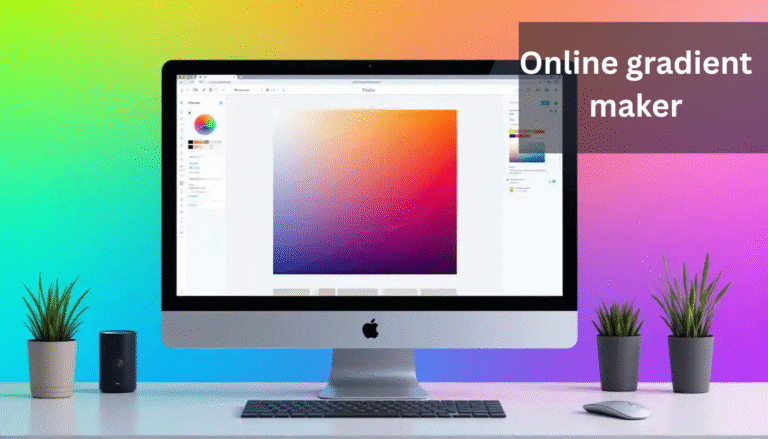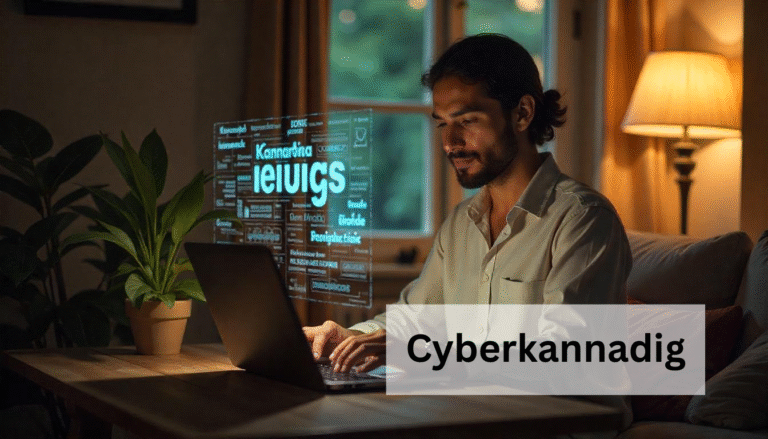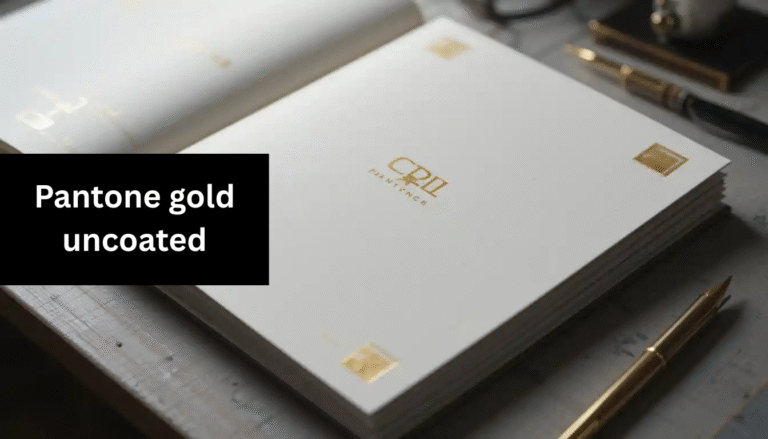When it comes to color in the world of design and printing, precision is key. Whether you’re designing a logo, a flyer, or a product packaging, the colors you choose can make all the difference. That’s where converting CMYK to Pantone Solid Uncoated becomes crucial. If you’ve ever found yourself struggling with this conversion, you’re not alone. Designers, printers, and marketers alike often face the challenge of choosing the right color model for their projects. In this guide, we’ll walk you through the process of converting CMYK to Pantone Solid Uncoated and why it’s important for achieving the perfect color match for print.
What is CMYK and Pantone Solid Uncoated?
Before we dive into the conversion process, let’s first take a quick look at CMYK and Pantone Solid Uncoated to ensure we’re all on the same page.
CMYK stands for Cyan, Magenta, Yellow, and Key (Black). It’s the color model used in color printing, where colors are created by mixing these four ink colors in varying percentages. The more ink you add, the darker the color becomes. CMYK is ideal for print because it simulates how colors appear on paper.
On the other hand, Pantone Solid Uncoated refers to a specific set of colors in the Pantone Matching System (PMS), which is used for spot color printing. Pantone Solid Uncoated colors are specifically designed for printing on uncoated paper, giving a more muted and soft appearance compared to coated paper. This makes it essential for designers to choose the right Pantone color to ensure consistency across different printing platforms.
Now that you understand the basics, let’s explore how to convert CMYK to Pantone Solid Uncoated.
Why Convert CMYK to Pantone Solid Uncoated?
Converting CMYK to Pantone Solid Uncoated is a common practice for achieving better color consistency across various print jobs. The conversion ensures that the colors you see on screen (in the CMYK model) can be accurately reproduced on the final printed piece, even if the project uses spot colors instead of process colors.
Here are some reasons why converting CMYK to Pantone Solid Uncoated is important:
- Color Consistency: Pantone colors are standardized, which means you can achieve the same color every time, regardless of the printing process or location.
- Quality of Print: Pantone colors, particularly Solid Uncoated, look different on uncoated paper, giving a unique, less glossy finish that may be required for certain types of printed materials.
- Brand Identity: Consistent color matching helps in maintaining brand identity, ensuring that your brand colors appear exactly as intended on all print materials.
The Challenges of Converting CMYK to Pantone Solid Uncoated
While it may sound simple, the process of converting CMYK to Pantone Solid Uncoated isn’t always straightforward. CMYK values don’t always map perfectly to Pantone colors because Pantone colors are specific formulations of ink that don’t rely on mixing, like the CMYK model. The result? You might not always get an exact match.

To overcome this, designers often rely on CMYK to Pantone Solid Uncoated charts or digital tools like CMYK to Pantone Solid Uncoated converters.
How to Convert CMYK to Pantone Solid Uncoated
There are several ways to convert CMYK to Pantone Solid Uncoated, depending on whether you prefer manual methods or digital tools.
1. CMYK to Pantone Solid Uncoated Chart
A CMYK to Pantone Solid Uncoated chart is one of the most traditional methods for converting CMYK values to Pantone colors. These charts are widely available and can be purchased from Pantone or other reputable print suppliers. The chart allows you to compare your CMYK values with corresponding Pantone Solid Uncoated colors.
However, this method requires some effort in matching the colors manually, and you may not get the perfect match every time. It’s also important to remember that the Pantone Solid Uncoated colors on the chart are only a guide, and the actual color may vary depending on your printing process and the type of paper you’re using.
2. Online CMYK to Pantone Solid Uncoated Converters
If you’re looking for a faster and more accurate solution, an online CMYK to Pantone Solid Uncoated converter can be your best friend. These tools allow you to input the CMYK values, and they will instantly provide you with the closest matching Pantone Solid Uncoated color. Many of these converters are free and can be found with a simple online search, like a CMYK to Pantone converter online.
Some of the best converters even let you choose specific printing conditions, such as the type of paper or finish, to get a more accurate result. Popular platforms such as Pantone’s own online converter or other third-party websites offer this feature. The beauty of these online tools is that they take the guesswork out of the process and give you a more reliable result.
3. Using Adobe Illustrator to Convert CMYK to Pantone
Another practical way to convert CMYK to Pantone Solid Uncoated is using design software like Adobe Illustrator. Adobe Illustrator is equipped with a feature that allows you to easily convert CMYK values to Pantone colors. Simply follow these steps:
- Open your design in Illustrator.
- Select the object with the CMYK color you want to convert.
- Go to the “Color” panel and click on the color box to open the color picker.
- From the color picker, choose the “Pantone” color book that corresponds to your desired color type (Solid Uncoated in this case).
- Illustrator will show you the closest Pantone color to your CMYK value.
This method is particularly useful for designers already working in Illustrator and can save you time by directly providing the Pantone color without needing to reference a physical chart.
4. CMYK to Pantone Solid Uncoated Calculator
If you need a more interactive experience, a CMYK to Pantone Solid Uncoated calculator may be a great option. These online calculators allow you to input the four CMYK percentages (Cyan, Magenta, Yellow, and Black), and the tool will give you a close Pantone color match. Some of these calculators are offered as free tools, while others may require a subscription or a one-time fee.
Best Practices for Converting CMYK to Pantone Solid Uncoated
Converting CMYK to Pantone Solid Uncoated doesn’t have to be difficult if you follow these best practices:

- Use High-Quality Tools: Whether you’re using a chart, an online converter, or a software tool, always opt for high-quality, reliable tools. Relying on subpar resources can lead to poor color matches.
- Double-Check for Accuracy: Once you have your Pantone color, it’s always a good idea to double-check with physical samples, especially if you’re printing on uncoated paper.
- Consider the Printing Environment: Different printers and paper types can impact how your final colors look. Always test your Pantone color in the specific printing environment to ensure it’s correct.
- Stay Updated: Pantone colors and conversion tools are updated regularly. Make sure you’re using the latest versions to ensure the best results.
Other Common Color Conversions You Might Need
While CMYK to Pantone Solid Uncoated is an essential conversion for many print jobs, there are other common color conversions you may encounter:
- RGB to Pantone: Converting RGB values to Pantone colors is often necessary for web design to print preparation. This can be done through online converters or design software.
- Hex to Pantone: Web designers frequently use hex codes for colors. Converting hex to Pantone ensures that your digital design colors are accurately represented in print.
- Pantone to CMYK: If you’re working with a Pantone color that needs to be printed using the CMYK process, you’ll need to convert Pantone to CMYK for printing. Many online tools offer free Pantone to CMYK conversion, allowing for smooth transitions between color models.
FAQ
What is the difference between CMYK and Pantone Solid Uncoated?
CMYK is a color model used in printing that mixes four colors—Cyan, Magenta, Yellow, and Black—while Pantone Solid Uncoated is a set of pre-mixed spot colors designed for uncoated paper.
Why do I need to convert CMYK to Pantone Solid Uncoated?
Converting ensures consistent and accurate color reproduction, especially for brand identity, across various print projects.
How can I convert CMYK to Pantone Solid Uncoated?
You can use a CMYK to Pantone chart, online converters, or software like Adobe Illustrator to convert CMYK to Pantone Solid Uncoated.
Are online converters accurate for CMYK to Pantone Solid Uncoated conversions?
Online converters are generally accurate, but it’s always good to verify with a physical Pantone swatch for precise color matching.
Can I use any Pantone color for my project?
While you can use any Pantone color, it’s best to choose one that matches your project’s printing process and paper type.
What is the best CMYK to Pantone converter?
Pantone’s official online converter, along with others like Adobe Illustrator, is one of the most reliable options for accurate conversions.
How does the printing process affect the CMYK to Pantone conversion?
The printing process and paper type can impact the final color appearance, especially with uncoated papers.
Is there a free CMYK to Pantone Solid Uncoated calculator available?
Yes, many free calculators are available online to help with the conversion from CMYK to Pantone.
What is the advantage of using Pantone colors over CMYK?
Pantone offers more consistent color results, as it’s pre-mixed and doesn’t rely on ink mixing like CMYK.
How do I convert Pantone to CMYK?
Pantone to CMYK conversions can be done using online converters or design software like Adobe Illustrator.
Conclusion:
Converting CMYK to Pantone Solid Uncoated can be a game-changer for achieving accurate and consistent colors in your print projects. By understanding the difference between CMYK and Pantone, and by using the right tools, you can ensure that your colors will come out looking exactly as you envisioned. Whether you choose to use a CMYK to Pantone Solid Uncoated chart, an online converter, or design software like Illustrator, the options are there for you to easily integrate into your workflow.
You May Also Like: